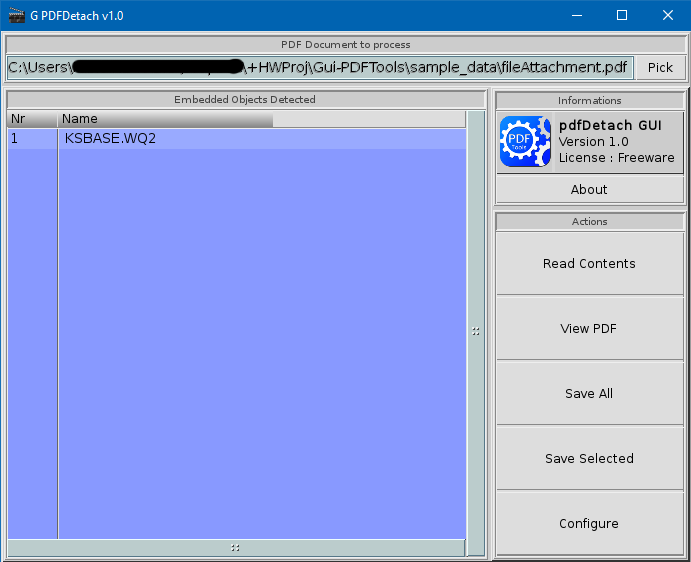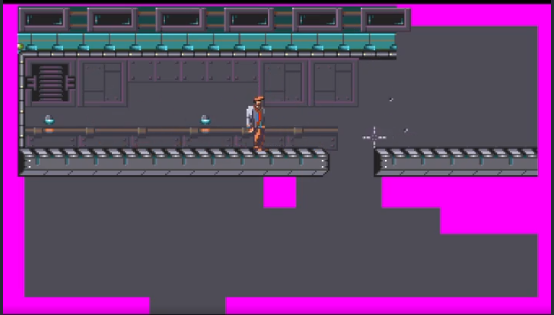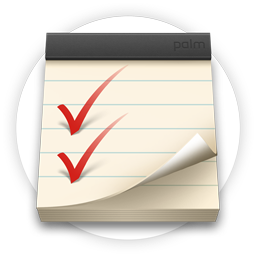Hello all!
Lately I’ve been rediscovering old technologies, especially everything that existed before the WEB as we know it today.
Let’s face it: the Internet is a great thing, but 90% of the computer’s computing power and a significant portion of the data bandwidth used, is used to show us advertisements and videos that do nothing but irritate.
I looked around a bit in search of something more relaxing and less flashy, and I realized that even today there are many sites that use technology before the WEB, namely Gopher (but also more lightweight ones and more recent like Spartan and Gemini protocols).
It is a very simple protocol, text-based, light, fast and simple which still has much to offer, yes… a little ancient, but still excellent for reading and finding informations.
 (the user ‘neongod’ on Mastodon was so kind to test the first version on his real hardware!)
(the user ‘neongod’ on Mastodon was so kind to test the first version on his real hardware!)
I therefore decided to develop a Gopher client for Amiga (68k) using AMOS Professional and after a first version I’m here to share with you the second one with various fixes, removed bugs and other interesting features.
 (here is the about page)
(here is the about page)
While using the already existing Gopher clients I realized that a kind of “follow” was missing for the pages we were interested in: to see if they had been updated we had to go and read the page, but my little program, which I called ” Gopherized“, has a function to scan all the sites that we have saved in our bookmarks and when the scan is finished it shows all those that have been updated since our last visit.
The client can be configured in many ways by modifying the configuration files, a readme is included in the archive with many detailed information and all the hot-keys that can be used.
 (the requester displayed when you hit the hot-key to setup a new home page)
(the requester displayed when you hit the hot-key to setup a new home page)
I hope you like it and if there are any bugs please let me know!
When I have a final version I will also publish the AMOS sources 🙂
The lha archive can be downloaded from here:
https://cloud.mastodon.uno/s/efDWNiPbrx6SsNJ/download/Gopherized-RC2.lha
Just a quick starter:
q : quit
h : help
? : about
arrows up/down : move the cursor
arrows left/right : navigate browsing history
enter : select a link (called selector in the Gopher language)
But you’d better to have a look at the included readme! 😀